Why i hate itunes with a passion!!!!!
#1
Scooby Regular
Thread Starter
Join Date: Jul 2005
Posts: 12,329
Likes: 0
Received 0 Likes
on
0 Posts
Spent until 2am today downloading and reinstalling itunes 10.xxxxxxxxxxxxxxxxxxx on her laptop today, and pointed it to the respective folder on the network where i's stored 50Gb of music we have collected over the years
Her pod was borked this evening so i duly backed it up and installed update xxxxxxxxxxxxxxxxxxxxxxxxxxxxxxxxxxxxxxxxxxxxxxx .4.2.3.2.3.2.3. xxxx
then when we go to add all her music back, it shows the library, but cant locate the songs.....
a quick check on the server shows every piece of music has gone...!!!!!!!!!!!!!!!!!!!!!!!!!!!!!!!!!!!!!!!!!!! !!!!!!!!!!!!!!!!!!!!!!!!!!!!!!!!!!!!!!!!!!!!!!!!!! !!!!!!!!!!!!]]]
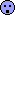
Why o why cant that sodding programme just leave well alone...FFS
i dont want ferkin pinglists or sodding cloud farts.
i just want my music in my folder and no sodding programme to manage it other than me


Now the next question is....
where is the music, and how the f*ck do i get it back
Pissed off is an understatement
Mart



Her pod was borked this evening so i duly backed it up and installed update xxxxxxxxxxxxxxxxxxxxxxxxxxxxxxxxxxxxxxxxxxxxxxx .4.2.3.2.3.2.3. xxxx
then when we go to add all her music back, it shows the library, but cant locate the songs.....
a quick check on the server shows every piece of music has gone...!!!!!!!!!!!!!!!!!!!!!!!!!!!!!!!!!!!!!!!!!!! !!!!!!!!!!!!!!!!!!!!!!!!!!!!!!!!!!!!!!!!!!!!!!!!!! !!!!!!!!!!!!]]]
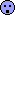
Why o why cant that sodding programme just leave well alone...FFS
i dont want ferkin pinglists or sodding cloud farts.
i just want my music in my folder and no sodding programme to manage it other than me



Now the next question is....
where is the music, and how the f*ck do i get it back
Pissed off is an understatement
Mart




#5
Scooby Regular
Thread Starter
Join Date: Jul 2005
Posts: 12,329
Likes: 0
Received 0 Likes
on
0 Posts
What backup? its on a remote server to prevent it getting deleted...
The other half hasnt a clue how to get to it,
The only program other than explorer that got a whiff of its location was sodding tunes
it looks like its left all the artwork, but removed all the music...
god knows where it is, as the other machines are laptops wirlessly syncd to the network
Why does it always try to be top dog? I dont want my librarys managed for that very reason.
now ive either got to hope i can run some file hunting software or some very old stuff has been lost
extremly pissed off at the mo
Mart
The other half hasnt a clue how to get to it,
The only program other than explorer that got a whiff of its location was sodding tunes
it looks like its left all the artwork, but removed all the music...
god knows where it is, as the other machines are laptops wirlessly syncd to the network
Why does it always try to be top dog? I dont want my librarys managed for that very reason.
now ive either got to hope i can run some file hunting software or some very old stuff has been lost
extremly pissed off at the mo
Mart
#6
Scooby Regular
iTrader: (100)
Join Date: Oct 2008
Location: Planet Earth
Posts: 13,684
Likes: 0
Received 0 Likes
on
0 Posts
I don't know if it helps but do a Google search on missing music on library, I had something similar happen to me.
I had to delete the library listing file (I can't remember what it was called) and then start iTunes and it rebuilt the library listing and voila the missing music had re-appeared in the library and all was well again.
Like I said not sure if this will help.
I had to delete the library listing file (I can't remember what it was called) and then start iTunes and it rebuilt the library listing and voila the missing music had re-appeared in the library and all was well again.
Like I said not sure if this will help.
#7
Scooby Senior
Trending Topics
#9
Scooby Regular
Thread Starter
Join Date: Jul 2005
Posts: 12,329
Likes: 0
Received 0 Likes
on
0 Posts
i dont want itunes, i never will have i tunes, its only because the other half was suckered in i have to put up with it.
Why do i want some 3rd party programme attempting to manage my song library?
I dont want it backed up on some cloud, it has been quite fine on a 1Tb drive remotley accessed on a network for over 3 years now.
The first time i allow itunes to manage it, it moves it to a media folder?
I had a perfectly good media folder where everything was stored... away from management programmes!!!
and where is this media folder ? its not on either of the laptops, ans its not on my main admin pc..
Ive got a suspicios feeling its blindly copied to a folder it tried to create on a machine that has been turned off.
thats some clever software !!!!!!!
Mart (still pissed off)
#11
Scooby Regular
iTrader: (11)
Spent until 2am today downloading and reinstalling itunes 10.xxxxxxxxxxxxxxxxxxx on her laptop today, and pointed it to the respective folder on the network where i's stored 50Gb of music we have collected over the years
Her pod was borked this evening so i duly backed it up and installed update xxxxxxxxxxxxxxxxxxxxxxxxxxxxxxxxxxxxxxxxxxxxxxx .4.2.3.2.3.2.3. xxxx
then when we go to add all her music back, it shows the library, but cant locate the songs.....
a quick check on the server shows every piece of music has gone...!!!!!!!!!!!!!!!!!!!!!!!!!!!!!!!!!!!!!!!!!!! !!!!!!!!!!!!!!!!!!!!!!!!!!!!!!!!!!!!!!!!!!!!!!!!!! !!!!!!!!!!!!]]]
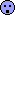
Why o why cant that sodding programme just leave well alone...FFS
i dont want ferkin pinglists or sodding cloud farts.
i just want my music in my folder and no sodding programme to manage it other than me


Now the next question is....
where is the music, and how the f*ck do i get it back
Pissed off is an understatement
Mart



Her pod was borked this evening so i duly backed it up and installed update xxxxxxxxxxxxxxxxxxxxxxxxxxxxxxxxxxxxxxxxxxxxxxx .4.2.3.2.3.2.3. xxxx
then when we go to add all her music back, it shows the library, but cant locate the songs.....
a quick check on the server shows every piece of music has gone...!!!!!!!!!!!!!!!!!!!!!!!!!!!!!!!!!!!!!!!!!!! !!!!!!!!!!!!!!!!!!!!!!!!!!!!!!!!!!!!!!!!!!!!!!!!!! !!!!!!!!!!!!]]]
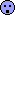
Why o why cant that sodding programme just leave well alone...FFS
i dont want ferkin pinglists or sodding cloud farts.
i just want my music in my folder and no sodding programme to manage it other than me



Now the next question is....
where is the music, and how the f*ck do i get it back
Pissed off is an understatement
Mart




The obvious first thing to do in that situation would be check the recycle-bin, but given this is a network share I'm not sure if that would be used by default.
If that first suggestion doesn't yield anything (and if this advice doesn't come to you too late already), you might still get all or most of the songs back if you don't write a single byte of data to the logical drive which your network share points to, and scan it asap with a data-recovery software such as GetDataBack.
#12
Scooby Senior
If you asked iTunes to manage your music library then the tracks will be on the machine that iTunes is installed on.
iTunes won't replicate what's on a fresh iPod, deleting your library.
iTunes won't replicate what's on a fresh iPod, deleting your library.
#13
Scooby Regular
iTrader: (9)
Join Date: Mar 2004
Location: .
Posts: 20,035
Likes: 0
Received 0 Likes
on
0 Posts
Mart whetheer you like it or not it's in the Cloud..... well may well be there as it doesn't seem to be any place else  Apple are currently analysing it to see which tunes you illegally downloaded before replacing them with shiny new 256kbps ones (that are better than CD ones
Apple are currently analysing it to see which tunes you illegally downloaded before replacing them with shiny new 256kbps ones (that are better than CD ones  ) and simultaneously calling in FACT to prosecute you
) and simultaneously calling in FACT to prosecute you 
In future set it up to sync to everything including the neighbour's dog, that way if this happens again as a last resort you can just attach a couple of wires to his nads and get them back
 Apple are currently analysing it to see which tunes you illegally downloaded before replacing them with shiny new 256kbps ones (that are better than CD ones
Apple are currently analysing it to see which tunes you illegally downloaded before replacing them with shiny new 256kbps ones (that are better than CD ones  ) and simultaneously calling in FACT to prosecute you
) and simultaneously calling in FACT to prosecute you 
In future set it up to sync to everything including the neighbour's dog, that way if this happens again as a last resort you can just attach a couple of wires to his nads and get them back

#14
Scooby Regular
Thread Starter
Join Date: Jul 2005
Posts: 12,329
Likes: 0
Received 0 Likes
on
0 Posts
Mart whetheer you like it or not it's in the Cloud..... well may well be there as it doesn't seem to be any place else  Apple are currently analysing it to see which tunes you illegally downloaded before replacing them with shiny new 256kbps ones (that are better than CD ones
Apple are currently analysing it to see which tunes you illegally downloaded before replacing them with shiny new 256kbps ones (that are better than CD ones  ) and simultaneously calling in FACT to prosecute you
) and simultaneously calling in FACT to prosecute you 
In future set it up to sync to everything including the neighbour's dog, that way if this happens again as a last resort you can just attach a couple of wires to his nads and get them back
 Apple are currently analysing it to see which tunes you illegally downloaded before replacing them with shiny new 256kbps ones (that are better than CD ones
Apple are currently analysing it to see which tunes you illegally downloaded before replacing them with shiny new 256kbps ones (that are better than CD ones  ) and simultaneously calling in FACT to prosecute you
) and simultaneously calling in FACT to prosecute you 
In future set it up to sync to everything including the neighbour's dog, that way if this happens again as a last resort you can just attach a couple of wires to his nads and get them back


Mart
#15
Scooby Regular
Thread Starter
Join Date: Jul 2005
Posts: 12,329
Likes: 0
Received 0 Likes
on
0 Posts
Itunes isnt on the machine the music is on! lol
I have run through wmp, and i has rescanned the folder where the music is supposed to be, and will play everything, but when i go in to the folders, theres just artwork and no media.
I know phisically it cant be on either laptop as they dont have hard drives big enough to store the volume of data used.
So somehow i need to get itunes to relinquish its hidden file structure so i can recopy the stuff back to a new server and keep it well away from the dam thing#
#22
Scooby Senior
iTunes does drag and drop and wireless syncing. Drop an album on a folder and 'Pow' it's on all my mobile devices, desktop and laptop. Can't get simpler than that. It amazes me that people think they can manage such a huge collection of music without a database.
#23
Scooby Regular
iTrader: (1)
Wife has an ipod, good when it works, but having spent bloody hours restoring the music back onto a new ipod because the old one threw a wobbler. Time after time trying to sync to find at the end of syncing there was no music on it.
I dont know how it eventually got on the ipod because there was no difference in procedure when it didnt work and when it did.
Apart from that ipod is ok at what it does. Im getting a mp3 and converting all the itunes onto it. when the ipod goes tlts up, and it will, it goes in the bin.
I dont know how it eventually got on the ipod because there was no difference in procedure when it didnt work and when it did.
Apart from that ipod is ok at what it does. Im getting a mp3 and converting all the itunes onto it. when the ipod goes tlts up, and it will, it goes in the bin.
#24
Scooby Regular
iTrader: (1)
Join Date: Oct 2010
Location: Darlington
Posts: 500
Likes: 0
Received 0 Likes
on
0 Posts
Once (if) you've got it all back, try MediaMonkey - it's like iTunes (in that it does the drag/drop/playlists/syncing etc) but without all the problems 

#28
Scooby Regular
Thread Starter
Join Date: Jul 2005
Posts: 12,329
Likes: 0
Received 0 Likes
on
0 Posts
Mart, have a read of this and see if it helps at all.
Quick update
Did a scan of the drive using WMP to see if it can find anything ..
It can find everything , so the data is still on the disk

But the folders are devoid of MP3's artwork is still there, but no music
However itunes in its awful way has removed any referance to any files with *mp3 as the extension
This is what i need to undo,
What compounds the issue is that i have i tunes on all 3 machines,
i never use it on the server machine, but she uses it on hers x2 laptops
Now i dont know which version has done the damage.. so i renamed the files that are supposedly reponsible fo the library
But still the files dont appear...
All the answers / soloutions posted assume i want itunes to restore the librarys.....
Which i dont... i just want my mp3's restored and i'll create a cloned drive and she can mess that up to her hearts content
any ideas how i can get this file mask removed ?
Mart
#30
Scooby Regular
Join Date: Dec 2001
Location: Arborfield, Berkshire
Posts: 12,387
Likes: 0
Received 0 Likes
on
0 Posts


