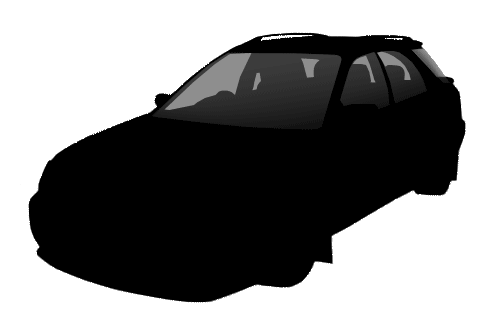Photoshop help - how to sillhouette
#1
Scooby Regular
Thread Starter
Join Date: Jan 2006
Location: The Darkside - Formerly Secret 555 Wgn Sqn Bunker
Posts: 3,032
Likes: 0
Received 0 Likes
on
0 Posts
Can anyone help us create a silhouette from a photo, been trying several attempts but it not working 
Can anyone tell us how to do this, can't seem to get a clean line for the sillhouette to mask and fill any top tips



Can anyone tell us how to do this, can't seem to get a clean line for the sillhouette to mask and fill any top tips



#3
Scooby Regular
Thread Starter
Join Date: Jan 2006
Location: The Darkside - Formerly Secret 555 Wgn Sqn Bunker
Posts: 3,032
Likes: 0
Received 0 Likes
on
0 Posts
Originally Posted by RyanWRX13
SCOO8Y _ MAD anyone we need your help,please please please . Your fellow ScoobyNetters need YOU
. Your fellow ScoobyNetters need YOU .
.
Cheers Paul.
 . Your fellow ScoobyNetters need YOU
. Your fellow ScoobyNetters need YOU .
.Cheers Paul.




Sorry, its a bit large and looks like something a two year old did

We need help


#4
This any better?....Created using Polygonal Lasso Tool to select the car, then cleaned up a little using the eraser(you could spend more time on this step), then create a new layer via copy. Now, open Layer Effects and select a black colour overlay....


Last edited by D16GER; 04 April 2006 at 12:14 AM.
#5
Scooby Regular
Thread Starter
Join Date: Jan 2006
Location: The Darkside - Formerly Secret 555 Wgn Sqn Bunker
Posts: 3,032
Likes: 0
Received 0 Likes
on
0 Posts
Originally Posted by D16GER
This any better?....Created using Polygonal Lasso Tool to select the car, then cleaned up a little using the eraser(you could spend more time on this step), then create a new layer via copy. Now, open Layer Effects and select a black colour overlay....





FANTASTIC .... CHEEERS

So it can be done, I'm inspired now to stay up a bit longer anf give it a go

#6
No worries, you are welcome!
It just takes a little bit of practice with the lasso tool, but you will get it. Just try not to select areas too small, nor too large. And remember, each time you need to turn around an angle or curve, click the left mouse button to create a new anchor point. Once you get all the way around, you will see the icon change to include a circle, that will close the selection.
It just takes a little bit of practice with the lasso tool, but you will get it. Just try not to select areas too small, nor too large. And remember, each time you need to turn around an angle or curve, click the left mouse button to create a new anchor point. Once you get all the way around, you will see the icon change to include a circle, that will close the selection.
#7
Scooby Regular
Thread Starter
Join Date: Jan 2006
Location: The Darkside - Formerly Secret 555 Wgn Sqn Bunker
Posts: 3,032
Likes: 0
Received 0 Likes
on
0 Posts
Originally Posted by D16GER
No worries, you are welcome!
It just takes a little bit of practice with the lasso tool, but you will get it. Just try not to select areas too small, nor too large. And remember, each time you need to turn around an angle or curve, click the left mouse button to create a new anchor point. Once you get all the way around, you will see the icon change to include a circle, that will close the selection.
It just takes a little bit of practice with the lasso tool, but you will get it. Just try not to select areas too small, nor too large. And remember, each time you need to turn around an angle or curve, click the left mouse button to create a new anchor point. Once you get all the way around, you will see the icon change to include a circle, that will close the selection.

Trending Topics
#8
Scooby Regular
Thread Starter
Join Date: Jan 2006
Location: The Darkside - Formerly Secret 555 Wgn Sqn Bunker
Posts: 3,032
Likes: 0
Received 0 Likes
on
0 Posts
Originally Posted by D16GER
No worries, you are welcome!
It just takes a little bit of practice with the lasso tool, but you will get it. Just try not to select areas too small, nor too large. And remember, each time you need to turn around an angle or curve, click the left mouse button to create a new anchor point. Once you get all the way around, you will see the icon change to include a circle, that will close the selection.
It just takes a little bit of practice with the lasso tool, but you will get it. Just try not to select areas too small, nor too large. And remember, each time you need to turn around an angle or curve, click the left mouse button to create a new anchor point. Once you get all the way around, you will see the icon change to include a circle, that will close the selection.
 maybe with a mask or something
maybe with a mask or something Cheers
#13
Scooby Regular
Thread Starter
Join Date: Jan 2006
Location: The Darkside - Formerly Secret 555 Wgn Sqn Bunker
Posts: 3,032
Likes: 0
Received 0 Likes
on
0 Posts
Originally Posted by SC008Y_MAD
...Am I that could that I am wanted so much for doing photoshop requests. If so, perhaps I could get a banner under my name something like 'PhotoshopMan'
Darren
Darren

could supply better wagon pic to silhouette this was just the first one i grabbed

#18
Scooby Regular
Thread Starter
Join Date: Jan 2006
Location: The Darkside - Formerly Secret 555 Wgn Sqn Bunker
Posts: 3,032
Likes: 0
Received 0 Likes
on
0 Posts
Originally Posted by lightning101




How did he did he do that


I just sat for hours looking at all the menus and clicky things in photoshop and still didnt get anywhere

#21
Scooby Regular
Join Date: Oct 2004
Location: Never do names esp. Joey, spaz or Mong
Posts: 39,688
Likes: 0
Received 0 Likes
on
0 Posts
Thats 4 minutes work, seriously 
What you need is a proper smoothed vector image that can be used at over 300 dpi and resized without any blockiness.

What you need is a proper smoothed vector image that can be used at over 300 dpi and resized without any blockiness.

#23
Scooby Regular
Join Date: Oct 2004
Location: Never do names esp. Joey, spaz or Mong
Posts: 39,688
Likes: 0
Received 0 Likes
on
0 Posts
I don't have the time nor inclination to do the seats an offside pillars, but as its for it logo, you won't see much of them anyway 

#29
Scooby Regular
Thread Starter
Join Date: Jan 2006
Location: The Darkside - Formerly Secret 555 Wgn Sqn Bunker
Posts: 3,032
Likes: 0
Received 0 Likes
on
0 Posts
Originally Posted by SC008Y_MAD
Why do you want a Sillhouette of your car??
Darren
Darren