Help needed please!!
#1
Normally my posts are just, well a lot of pish tbh but I have a real problem now which I need help to sort out!
Right when I switch my pc on the CPU temp is about 55*c and then sits about 62*c whilst I,m talking bollocks and posting pics of babes, but recently it's suddenly hitting 65*c and the pc just goes off (no shut down, just off! ) So I thought fooked fan/ minging heatsink, so I opened the old boy up and done some surgery, the fan is fine (IIeven fitted a secondary one) and cleaned out the **** in the heatsink, but the prob aint been solved, it's still overheating which means I only have about 20 mins online before I have to shut down and leave it 10 or so to cool
) So I thought fooked fan/ minging heatsink, so I opened the old boy up and done some surgery, the fan is fine (IIeven fitted a secondary one) and cleaned out the **** in the heatsink, but the prob aint been solved, it's still overheating which means I only have about 20 mins online before I have to shut down and leave it 10 or so to cool 
Any ideas guys?
Tam (already at 63*c) the bam
I know this should be in computer relaited but no one looks there! !.... Need to go shutdown before it hits 64*
Any hints greatly appreciated
TIA
Tam
Right when I switch my pc on the CPU temp is about 55*c and then sits about 62*c whilst I,m talking bollocks and posting pics of babes, but recently it's suddenly hitting 65*c and the pc just goes off (no shut down, just off!
 ) So I thought fooked fan/ minging heatsink, so I opened the old boy up and done some surgery, the fan is fine (IIeven fitted a secondary one) and cleaned out the **** in the heatsink, but the prob aint been solved, it's still overheating which means I only have about 20 mins online before I have to shut down and leave it 10 or so to cool
) So I thought fooked fan/ minging heatsink, so I opened the old boy up and done some surgery, the fan is fine (IIeven fitted a secondary one) and cleaned out the **** in the heatsink, but the prob aint been solved, it's still overheating which means I only have about 20 mins online before I have to shut down and leave it 10 or so to cool 
Any ideas guys?
Tam (already at 63*c) the bam
I know this should be in computer relaited but no one looks there! !.... Need to go shutdown before it hits 64*
Any hints greatly appreciated
TIA
Tam
#5
Scooby Regular
iTrader: (1)
Join Date: Jul 2004
Location: There on the stair
Posts: 10,208
Likes: 0
Received 0 Likes
on
0 Posts
You need to sort out the airflow through the case as well as the CPU heatsink/fan.
Check all the fans are working through - and you have air being blown THROUGH the case - front to back.
Remove the heatsink from the CPU and clean the gunk off. Put a TINY amount of thermal compound in the middle of the heatsink and reapply the heatsink to the CPU.
The compound is meant to fill the gaps between the CPU and heatsink and not provide a layer (common mistake).
You may also want to give the whole case a clear out while you're there - a dust buster (compressed air can) is the best bet.
Check all the fans are working through - and you have air being blown THROUGH the case - front to back.
Remove the heatsink from the CPU and clean the gunk off. Put a TINY amount of thermal compound in the middle of the heatsink and reapply the heatsink to the CPU.
The compound is meant to fill the gaps between the CPU and heatsink and not provide a layer (common mistake).
You may also want to give the whole case a clear out while you're there - a dust buster (compressed air can) is the best bet.
#7
Scooby Regular
Join Date: Dec 2002
Location: Logged Out
Posts: 10,221
Likes: 0
Received 0 Likes
on
0 Posts
Tam, it's a government imposed limiter on talking bollócks. If you suddenly become sensible and have something half decent to say then you get unlimited access to the internet like I and
Last edited by Spoon; 13 July 2008 at 10:49 PM. Reason: Wrong word in there.
Trending Topics
#8
Shurrup you 

One of the case fans had died, but I replaced it today Dave, though the same **** is happening
Kieran and phoenix there was a great deal of thermal compound put between them both, Normally stuff like this doesn't cause me a problem, but today it really has me scratching my head, especially after fitting a secondary CPU fan
Oh and is it the temp of the CPU which shuts the system down or the monitor Maybe it's the temp guage which is faulty and not the actual temp of the CPU
Maybe it's the temp guage which is faulty and not the actual temp of the CPU 
Cheers for all the replies btw It's at 64* so gonna switch off again
It's at 64* so gonna switch off again



One of the case fans had died, but I replaced it today Dave, though the same **** is happening

Kieran and phoenix there was a great deal of thermal compound put between them both, Normally stuff like this doesn't cause me a problem, but today it really has me scratching my head, especially after fitting a secondary CPU fan

Oh and is it the temp of the CPU which shuts the system down or the monitor
 Maybe it's the temp guage which is faulty and not the actual temp of the CPU
Maybe it's the temp guage which is faulty and not the actual temp of the CPU 
Cheers for all the replies btw
 It's at 64* so gonna switch off again
It's at 64* so gonna switch off again
#12
Scooby Regular
iTrader: (1)
Join Date: Aug 2005
Location: Manchester ish
Posts: 18,547
Likes: 0
Received 0 Likes
on
0 Posts
too much thermal compound is bad, only a tiny amount needed.
Also go into your bios and change the shutdown temp range (not to a silly amount as you could fry your processor, although that could mean upgrade time ). Let us know what cpu you have as some can run hot without damage
). Let us know what cpu you have as some can run hot without damage 
Also go into your bios and change the shutdown temp range (not to a silly amount as you could fry your processor, although that could mean upgrade time
 ). Let us know what cpu you have as some can run hot without damage
). Let us know what cpu you have as some can run hot without damage 
#13
too much thermal compound is bad, only a tiny amount needed.
Also go into your bios and change the shutdown temp range (not to a silly amount as you could fry your processor, although that could mean upgrade time ). Let us know what cpu you have as some can run hot without damage
). Let us know what cpu you have as some can run hot without damage 
Also go into your bios and change the shutdown temp range (not to a silly amount as you could fry your processor, although that could mean upgrade time
 ). Let us know what cpu you have as some can run hot without damage
). Let us know what cpu you have as some can run hot without damage 

#14
I'd be worried at those temps anyway.
Turn mine on and it's around 24, after 10+ hours it reaches about 33. Auto-turns off at 55 yet it's never been over 35.
Must be an issue with one of your components? Graffix card overheating maybe?
as were talking PC's here is my set-up. Pretty much a waste of a decent HD Samsung 32" TV


Turn mine on and it's around 24, after 10+ hours it reaches about 33. Auto-turns off at 55 yet it's never been over 35.
Must be an issue with one of your components? Graffix card overheating maybe?
as were talking PC's here is my set-up. Pretty much a waste of a decent HD Samsung 32" TV


#15
Scooby Regular
Join Date: May 2004
Location: Ascended to the next level
Posts: 7,498
Likes: 0
Received 0 Likes
on
0 Posts
Mine only throws hissy fits if it goes above 80degrees  (poxy socket 775 heatsink fixings
(poxy socket 775 heatsink fixings  )
)
Usually buzzes round 45degrees when set in ultra quiet mode whilst doing my usual farting about. Hair dryer mode kicks in at 58degrees, which it has yet to do since sorting out T-balancer.
Anyhoo, talking of overheating PCs...this is what I had to do to my old file server one summer when the HDs (3) started overheating and spinning down:
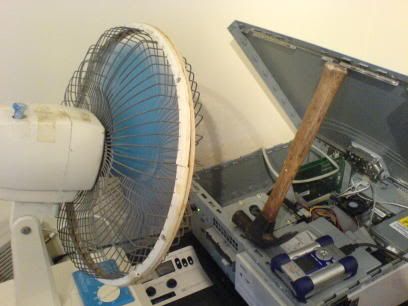

Hope you sort it. Might be an idea to keep the case cover off...I've noted on some systems the CPU fan can run, then for some unknown reason just stop, allowing the CPU to overheat.
 (poxy socket 775 heatsink fixings
(poxy socket 775 heatsink fixings  )
)Usually buzzes round 45degrees when set in ultra quiet mode whilst doing my usual farting about. Hair dryer mode kicks in at 58degrees, which it has yet to do since sorting out T-balancer.
Anyhoo, talking of overheating PCs...this is what I had to do to my old file server one summer when the HDs (3) started overheating and spinning down:
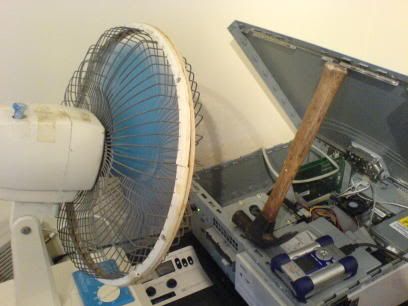

Hope you sort it. Might be an idea to keep the case cover off...I've noted on some systems the CPU fan can run, then for some unknown reason just stop, allowing the CPU to overheat.
#16
Scooby Regular
Get a Mac ! They're not only cool  but way more stylish than those God-awful PC's people are posting up. The display thing on EAndy's looks horrendous
but way more stylish than those God-awful PC's people are posting up. The display thing on EAndy's looks horrendous 
 but way more stylish than those God-awful PC's people are posting up. The display thing on EAndy's looks horrendous
but way more stylish than those God-awful PC's people are posting up. The display thing on EAndy's looks horrendous 
#21
Scooby Regular
Nope, but you can get a Mac Mini and connect it up to your 32" Samsung or whatever else you want  Or connect your 20/24" iMac for some dual screen action
Or connect your 20/24" iMac for some dual screen action 
 Or connect your 20/24" iMac for some dual screen action
Or connect your 20/24" iMac for some dual screen action 
#22
Scooby Regular
Join Date: May 2004
Location: Ascended to the next level
Posts: 7,498
Likes: 0
Received 0 Likes
on
0 Posts
I just priced up a Mac pro - (closest I could get in spec to what I have)...£2452.99....plus monitor
<thud>
Hmmm, think I'll have to pass on that
<thud>
Hmmm, think I'll have to pass on that

#23
Scooby Regular
It'd still be running perfectly in 2018 and beyond though, without the need to constantly upgrade. We've just updated our 1998 machines at w*rk with MacPro's and apart from the knackered 3rd party Pioneer DVD drives they are still great machines, more than capable for home use. In the same building our 80+ Dell PC's have a usual replacement cycle under 3 years, and they're only doing email, billing and other trivial office work. The Macs are our production workhorses for 00's of pages of magazine printing every day, 24/7, 363. Remember, you don't need as high a spec due to the way a Mac works. Much slower processors usually outperform Windoze based machine easily.
#25
Cheers guys  I've set the auto-shutdown temp to 70, atm it's sitting around the 63 mark but sometimes bouncing up to 65 (which was enough for it to shut down) then back down to 63-64, so fingers crossed that's it sorted, although I think I'll upgrade the cooling next week. I quite fancy water cooling (not J4CKOS version though
I've set the auto-shutdown temp to 70, atm it's sitting around the 63 mark but sometimes bouncing up to 65 (which was enough for it to shut down) then back down to 63-64, so fingers crossed that's it sorted, although I think I'll upgrade the cooling next week. I quite fancy water cooling (not J4CKOS version though  )
)
As for Macs, I don't like the OS very much, cheers anyhoo
PS not looked at any boobies today, maybe mr_imprezas theory is right

 I've set the auto-shutdown temp to 70, atm it's sitting around the 63 mark but sometimes bouncing up to 65 (which was enough for it to shut down) then back down to 63-64, so fingers crossed that's it sorted, although I think I'll upgrade the cooling next week. I quite fancy water cooling (not J4CKOS version though
I've set the auto-shutdown temp to 70, atm it's sitting around the 63 mark but sometimes bouncing up to 65 (which was enough for it to shut down) then back down to 63-64, so fingers crossed that's it sorted, although I think I'll upgrade the cooling next week. I quite fancy water cooling (not J4CKOS version though  )
)As for Macs, I don't like the OS very much, cheers anyhoo

PS not looked at any boobies today, maybe mr_imprezas theory is right


#26
Scooby Regular
Join Date: May 2004
Location: Ascended to the next level
Posts: 7,498
Likes: 0
Received 0 Likes
on
0 Posts
It'd still be running perfectly in 2018 and beyond though, without the need to constantly upgrade. We've just updated our 1998 machines at w*rk with MacPro's and apart from the knackered 3rd party Pioneer DVD drives they are still great machines, more than capable for home use. In the same building our 80+ Dell PC's have a usual replacement cycle under 3 years, and they're only doing email, billing and other trivial office work. The Macs are our production workhorses for 00's of pages of magazine printing every day, 24/7, 363. Remember, you don't need as high a spec due to the way a Mac works. Much slower processors usually outperform Windoze based machine easily.
Our Hewlet Packards Vectras are 10 years old this year...(Pentium IIIs )faultless.....not bad for £100 a piece 8 years ago (ex corperate office lease). Keep the bloatware off them and make sure the software used is within their capeabilities and they are fine (i.e no IE6, use Nod32 instead of McAfee/Norton etc).
Can't blame the hardware for what software/OS manufacturers do. Speaking of which, I'm thinking of putting OS-X on my home PC (subject of checkinh hardware compatibility) and have a fully fledged hackintosh.... why not? I've got XP, Vista and Linux, may as well go the whole hog.

#27
Meh!! It just crashed again and wouldn't restart, I stripped it down, cleaned everything added another fan to the side of the heatsink and left the side off  hopefully this time It can last more than ten mins now
hopefully this time It can last more than ten mins now 
I can see this pc making an exit to the garden the quick way!
 hopefully this time It can last more than ten mins now
hopefully this time It can last more than ten mins now 
I can see this pc making an exit to the garden the quick way!
#29
#30
Scooby Regular
Join Date: Aug 2003
Location: Sheffield; Rome of the North
Posts: 17,582
Likes: 0
Received 0 Likes
on
0 Posts
This is the trouble on a forum on t'internet; everyones a computer expert.
Tam, what temperature are you seeing inside your chassis (the air inside the case)?
Tam, what temperature are you seeing inside your chassis (the air inside the case)?






